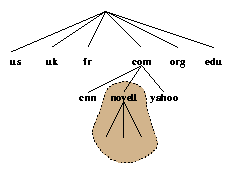Merawat PC: 20 Kit Tool Praktis dan Mudah
Untungnya, dengan sedikit upaya dan tool yang tepat, pemeliharaan dan perbaikan PC menjadi mudah untuk kebanyakan orang. Dan mendapatkan tool yang tepat tidak harus dibayar dengan tangan dan kaki; beberapa sudah Anda miliki, dan lainnya murah. Inilah tool yang kami rekomendasikan agar Anda miliki.
Tool yang Dapat Anda Pilih
Kecuali merawat banyak PC, Anda tidak memerlukan kit tool PC yang gaya itu yang harganya lebih dari US$ 50 (walaupun Standard Computer Tool Kit seharga US$ 15 buatan Belkin merupakan alternatif bagus yang murah). Malahan, daftar hardware yang harus Anda miliki tidaklah panjang.
>>TIP Obeng: Anda hanya butuh dua obeng kecil: satu dengan kepala pipih standar, dan yang satu lagi dengan kepala kembang. Biasanya kurang dari enam inci panjangnya -- dan pastikan semuanya tidak bermagnet.
>>TIP Penjepit: Penjepit mungil dengan cengkeraman yang bagus tak ternilai harganya untuk memasang dan melepas jumper dan untuk mendapatkan kembali sekrup yang hilang. Penjepit dengan ujung datar lebih berguna dibanding yang ujung runcing.
>>TIP Senter: Bahkan di ruangan yang terang-benderang, bisa saja sulit melihat kabel-kabel kecil dan konektor di bagian dalam casing PC Anda.
>>TIP Wadah komponen: Wadah kecil--lebih disukai yang berpenutup-- penting untuk menyimpan sekrup dan jumper. Cangkir plastik atau botol obat lama sudah memadai.
>>TIP Tang berujung runcing: Tang kecil berujung runcing berguna untuk merenggut bagian-bagian dan menekuk kawat dan potongan logam.
>>TIP Botol semprot: Jaga agar saluran ventilasi dan interior PC bebas debu untuk mencegah kelebihan panas. Sejauh ini botol semprot merupakan cara termudah untuk melakukannya. Botol semprot tersedia di banyak toko komputer dan elektronik dengan harga kurang dari US$ 10.
>>TIP Peranti gelang antistatik: Satu sentakan listrik statik yang bergerak antara tubuh Anda dan PC dapat memanggang sirkuit mesin. Bila Anda menambah atau melepas hardware, atau melakukan pekerjaan apa pun di bagian dalam casing PC, kenakan peranti gelang antistatik. Salah satu ujung terhubung ke pergelangan Anda, dan ujung lainnya terhubung ke tanah. Ini tersedia di toko komputer dan elektronik dengan harga kurang dari US$ 10.
>>TIP Pengencang mur dan tool khusus lain: Banyak kit tool komputer mencakupkan pengencang mur, pelepas chip, dan tool khusus lainnya. Kami anggap hal ini merupakan pemerasan habis-habisan terhadap rata-rata pengguna sebab obeng dan penjepit sudah mencukupi untuk sebagian besar pekerjaan.
Tool Yang Telah Anda Miliki
Windows menyediakan banyak utiliti dan wizard berguna untuk troubleshooting dan perawatan PC. Banyak di antaranya bisa diakses dari menu System Tools: Klik Start*Programs*Accessories*System Tools (istilah dan path yang sesuai bervariasi bergantung versi Windows Anda).
>>TIP ScanDisk: Seperti yang tergambar pada namanya, ScanDisk memeriksa hard disk terhadap fragmen file yang keliru letak dan daerah kerusakan fisik. Periksa hard drive Anda secara teratur dengan ScanDisk. Kenaikan mendadak pada jumlah program yang mengalami error bisa berarti kerusakan hard disk.
Windows XP tidak punya utiliti ScanDisk. Untuk memeriksa suatu drive di XP, klik-kanan di Explorer, pilih Properties, pilih tab Tools, dan klik Check Now pada `Error- checking`. Anda akan diberitahu bahwa utiliti itu butuh hak eksklusif ke beberapa file Windows dalam disk. Bila Windows menanyakan apakah Anda ingin melakukan pemeriksaan saat restart berikut, klik Yes kemudian OK.
>>TIP Disk Defragmenter: Defragmen hard drive secara teratur untuk menjaganya berjalan lebih cepat dan untuk meningkatkan peluang Anda memulihkan data jika drive tersebut mengalami crash.
>>TIP System Monitor: Program kecil yang luar biasa ini membantu Anda melacak banyak jenis parameter kinerja. Anda dapat melihat grafik real- time yang menampilkan available RAM, virtual memory, CPU usage, dan statistik lainnya. System Monitor terutama bagus untuk melacak sumber problem memori dan mengidentifikasi program mana yang paling membuat stres sistem Anda. (Di Windows XP, Anda bisa menemukan System Monitor dengan memilih Start*Control Panel*Administrative Tools*Performance*System Monitor.)
>>TIP System Information: Utiliti ini merupakan jembatan ke beberapa tool troubleshooting paling kuat di Windows. Pada Windows 9x, Anda akan mendapati System File Checker, Registry Checker, dan System Configuration Utility pada menu Tools di System Information. Di XP, tool di System Information mencakupkan Network Diagnostics dan System Restore.
>>TIP Manual, driver, dan software: Selamatkan segala sesuatunya! Anda mungkin dapat mengatasi problem PC dengan mengetahui satu setting utama atau nomor model, atau dengan menginstall ulang program. Manual yang dicetak mungkin menjadi satu-satunya sumber nomor telepon bantuan teknis Anda. Jangan mengira Anda dapat mendownload saja sebarang file yang mungkin Anda butuhkan kapan saja dari Internet: Sebuah file di tangan berharga dibanding dua di Web.
>>TIP Windows Resource Kit: Anda tidak perlu menghabiskan US$ 50 atau lebih untuk buku referensi Windows seukuran buku telepon itu. Anda hanya perlu berkonsultasi dengan CD Windows 9x. Di tools\reskit\setup folder, Anda akan mendapati salinan online Windows Resource Kit dari Microsoft (versi cetak harganya US$ 70). Pergilah ke Microsoft TechNet ( www.microsoft.com/technet/treeview/default.asp?url=/technet/prodtechnol/winxppro/reskit/prork_overview.asp?frame=true) untuk Windows XP Professional Resource Kit.
Tool yang Bisa Anda Gunakan Secara Gratis
Berikut ini beberapa gratisan diagnosa dan perawatan favorit.
>>TIP #1-TuffTest-Lite: Program ini memastikan bahwa semua komponen hardware PC Anda berfungsi dengan benar. Karena booting dan berjalan dari floppy-nya sendiri, program ini melampaui keterbatasan pengujian program-program diagnosis yang berjalan dari dalam sistem operasi yang kompleks seperti Windows. Versi gratis program itu punya fungsi yang lebih sedikit dibanding US$ 10 #1-TuffTest (menguji hanya 8MB RAM, misalnya).
>>TIP DisplayMate: Pertajam image monitor Anda dengan versi demo utiliti ini. Versi lengkap harganya US$ 79, namun demo mempunyai enam pola uji dan instruksi mengenai cara menggunakannya (lihat Gambar 2).
>>TIP Situs-situs Web bermanfaat: Drivers HeadQuarters di www.drivershq.com merupakan tempat yang bagus untuk menemukan update atau driver peranti yang hilang. Dan kunjungi www.utilitygeek.com untuk mencari utiliti free dan shareware lain untuk merawat dan mendiagnosa PC Anda.
Tool yang Berharga untuk Dibeli
>>TIP Norton SystemWorks 2002: Dengan US$ 70, bundel utiliti ini tidak murah, namun berisi barang bagus. Komponen yang paling penting adalah Norton Utilities, koleksi klasik program Windows dan hard-disk (lihat Gambar 3). Ketika banyak fungsi Norton Utilities dapat direplikasi dengan utiliti gratis atau murah seperti yang tercatat di atas, paket all-in-one yang menyenangkan dan ekstra seperti penjadwalan otomatis membuat Norton SystemWorks sebanding dengan harganya.
>>TIP PartitionMagic 7: Ada banyak cara mudah dan sulit untuk membuat, menghapus, dan mengubah ukuran partisi hard-drive. Program seharga US$ 70 dari PowerQuest ini merupakan yang termudah. FDISK di Windows merupakan salah satu dari beberapa alternatif pemartisi yang aktif jika Anda punya banyak waktu dan sedikit uang. Namun jika Anda butuh mendapatkan kelengkapan kerja yang cepat dan simpel, interface fasih dan operasi cepat pada PartitionMagic membuatnya menjadi pembelian yang bijak.
>>TIP Drive Image 5: Tool PowerQuest ini akan menyelamatkan Anda dari kesalahan yang Anda buat ketika menggunakan tool diagnosa PC lainnya. Drive Image 5 menyalin dan mengkompresi seluruh drive--atau lebih akuratnya, seluruh partisi--menjadi sebuah file yang dapat Anda pulihkan dengan mudah. Tempatkan file backup-nya di partisi lain, di hard disk lain, atau (di versi terbaru ini) ke disk-disk CD-R/RW. Drive Image menyalin regular files, hidden files, system files, dan boot sector sehingga Anda dapat memulihkan salinan pekerjan seluruh partisi, termasuk OS yang dapat dibooting, aplikasi, dan data.
Board Jelek?
Anda duduk, lalu menyalakan PC... dan tidak terjadi apa-apa: tiada cahaya, tiada suara, tiada aksi. Perlukah Anda menghabiskan ratusan dollar untuk motherboard baru, atau lebih kurang untuk power supply baru? ATX Power Supply Tester dari PC Power and Cooling bisa memberikan jawaban cepat dan akurat. Tool praktis seharga US$ 10 ini terhubung ke kabel motherboard dari sebarang power supply kompatibel ATX 2.x dan akan menyala jika power supply bekerja dengan benar. Anda dapat mengetahui lebih jauh tentangnya di www.pcpowerandcooling.com.